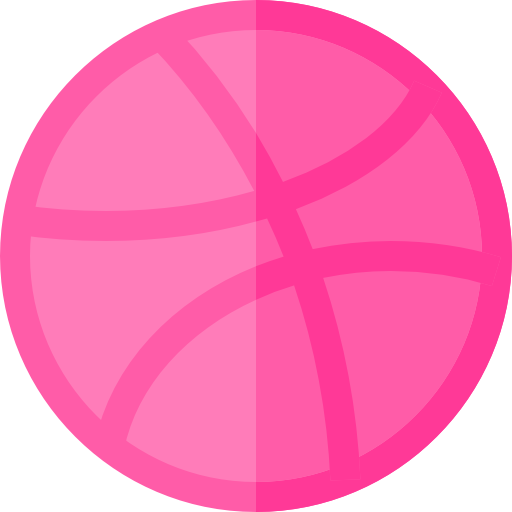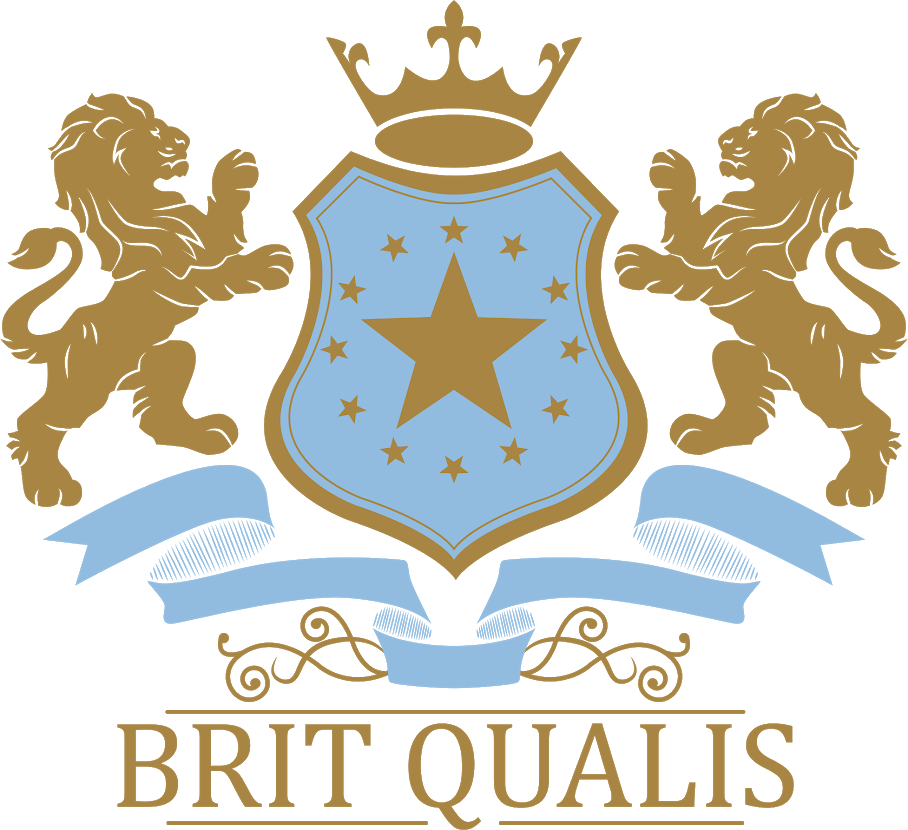- Company Profile
-

(+61) 280113465
(+91) 03340624483
(+40) 745348765
(+1) 3603693187
(+1) 4387949227
-

-

Google Displays Product Schema Rich Snippet in Image Search
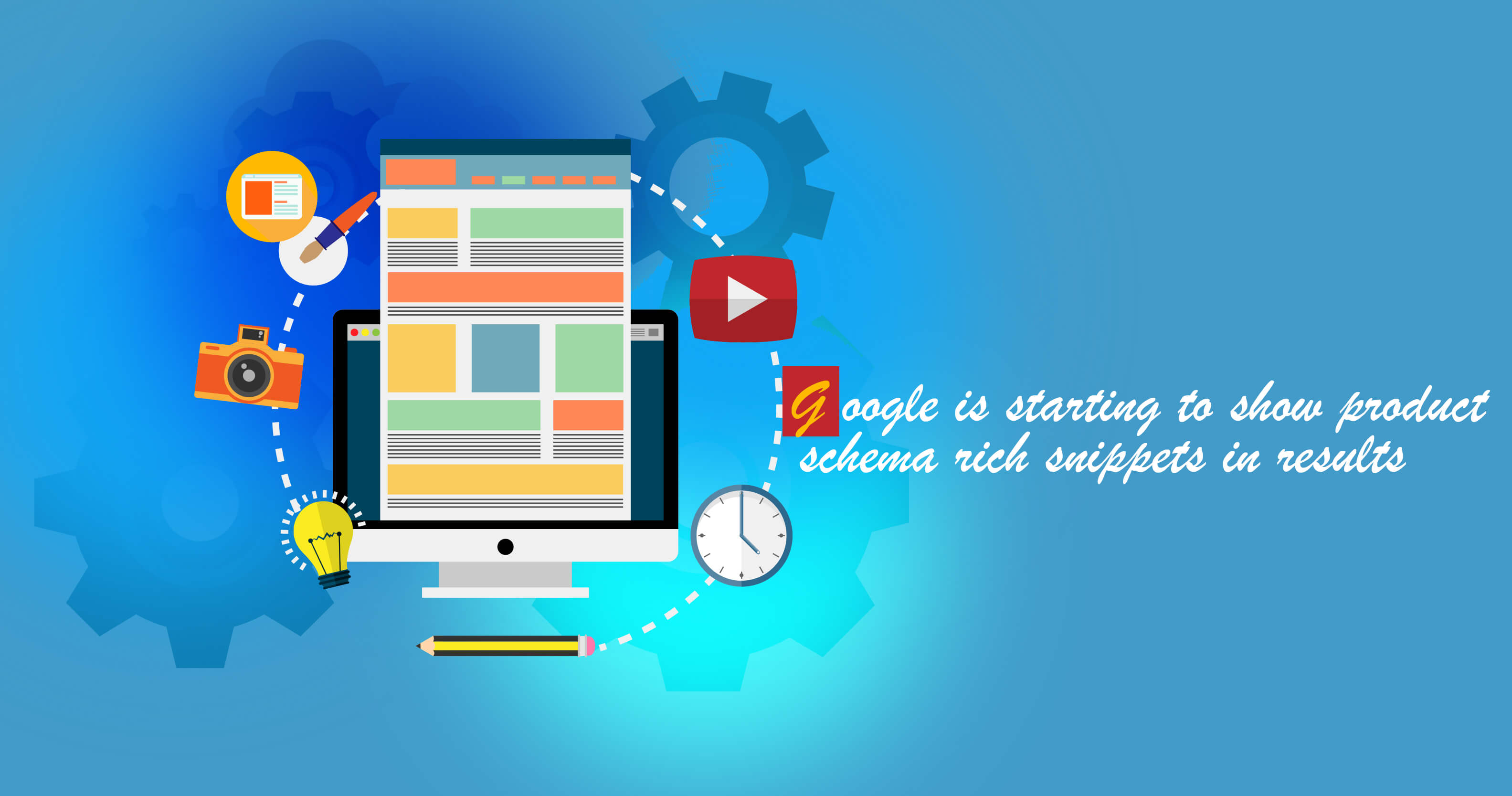
Google supports product schema markup in the image search results undertaken through mobile. Google is now showing the rich snippets through product schema markup. When users search for an image on Google through smartphone and click on a product related result, the rich snippets may be displayed. Google updated all the developer documents on product schema clarifying that it now supports the image search results. This is quite a significant change made in product schema, first spotted by Aaron Bradley, an SEO consultant with specialization in organic search and author with the Search Engine Land.
Addition of Markup will Help to Attract Buyers
If you add markup to the product pages, Google can include product information in the image search results. The addition of markup will enable the users to check out on the availability, price as well as the review ratings on the search results. The reputed providers of Web Development Services in Australia point out that this will help to attract the prospective buyers while they look for an item to purchase. It is better to be accurate while you mention the product details as that will help your customers find only the relevant items.
Guidelines
Google has specified a few guidelines to be applied to product markup.
• Use markup only for a specific product. Avoid using it for a category or a list of products.
• The name of the reviewer must be valid. It can be both the name of an individual or a team.
• This service is not available for the ‘adult-related’ products.
• If you need the product information to be displayed in the rich image viewer, incorporate the image, price, name and price Currency properties.
• To display product details in ‘Related Items’ feature, you need to incorporate the image, name, price, availability and price Currency properties.
When you create the product markup following the above-discussed guidelines, your product data will be displayed when the user clicks on the image result.
The option to add product markup has thus made attracting buyers significantly easy. Make sure to add the details accurately to help the users find the relevant items without meeting trouble.
close