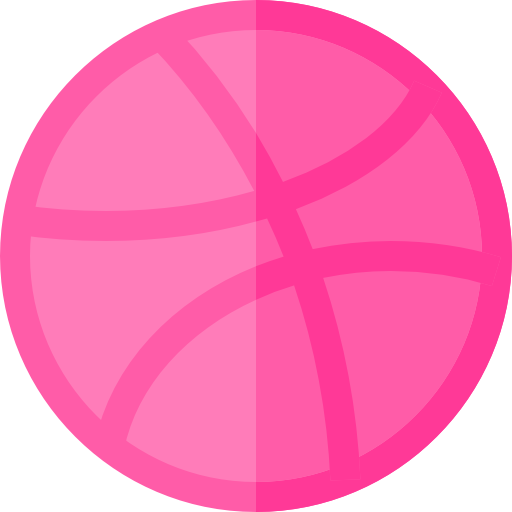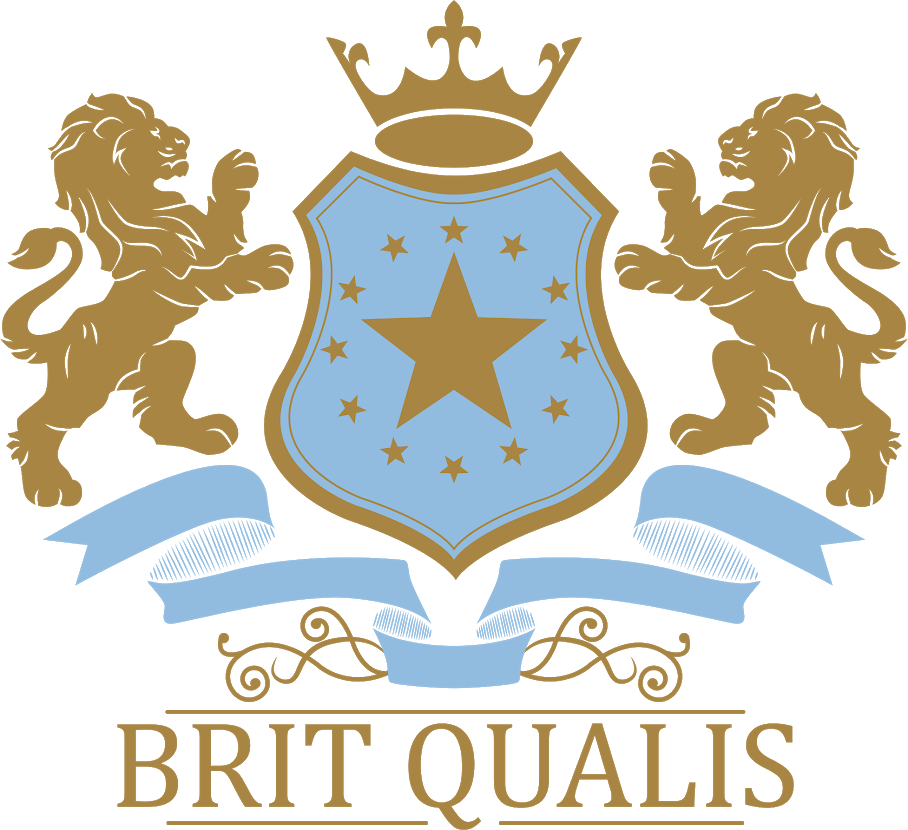- Company Profile
-

(+61) 280113465
(+91) 03340624483
(+40) 745348765
(+1) 3603693187
(+1) 4387949227
-

-

How to Transport the Mobile Web Users to the Native App Page?

Popularity of mobile devices is rising. Hence, all are in a competition to outpace one another with the incorporation of more user friendly features with their devices. One recent trend is how to drive in the mobile website traffic into the mobile app page. Among many methods, one of the most popular methods is to add dynamic links. One can add the link on the mobile web page itself. It will lead the audience to the respective page of the mobile app. They will be automatically led to the Google Play Store for the installation of the app.
Primary Benefits for the Users
1.Addition of dynamic links is a process of smooth transition. This is an effortless transition process that transforms you from being a mobile web user to being a native app user.
2.This is a convenient process that helps you to start the app with the help of the similar content as you were viewing at your site.
3.Very little integration is needed.
Steps that an app developer must undertake before making the integration
Main thing in the integration process is that as a developer you should ensure that when your audience open up the app, they see the same content as they have seen at your mobile website. To complete this task successfully, you must integrate deep links with the app content.
Some developers add Android App Links or iOS Universal Links with mobile devices. They have ideas of how to implement deep links with app content. If such links have not been implemented then you must add logic with your app. The active logic behind the integration is to send the website URL to the app so that the website content is displayed there.
How to display your mobile web content at the app?
Step 1: First you must set up a brand new Firebase project and then install the SDK of Dynamic Links into your app. The installation of the SDK allows the Firebase Project to pass on the data related with the Dynamic Link after users install the app.
Step 2: Main idea behind the process of transferring your audience from the web page to the app page is to make the content deep-linkable. The link parameter could be simply the web page URL. When the app opens up, the specified link parameter (the specified URL) is passed over to it.
Step 3: Final step is to receive the link and open up the linked content at the app site.
How to open the link at iOS?
You can get the Dynamic Link by adding the following code “application:contnueUserActivity:restorationHandler:method. By calling handleUniversalLink:completion:” (sourced from Google), you can receive the Dynamic Link.
How to open the link at Android?
Using the getInvitation() method you can receive data from Dynamic Link. “AppInvite.AppInviteApi.getInvitation(mGoogleApiClient, this, false).setResultCallback;” (sourced from Google) Firebase Dynamic Links have many features that help both the developer and the user ends. Future blogs would discuss about the features in details.
close