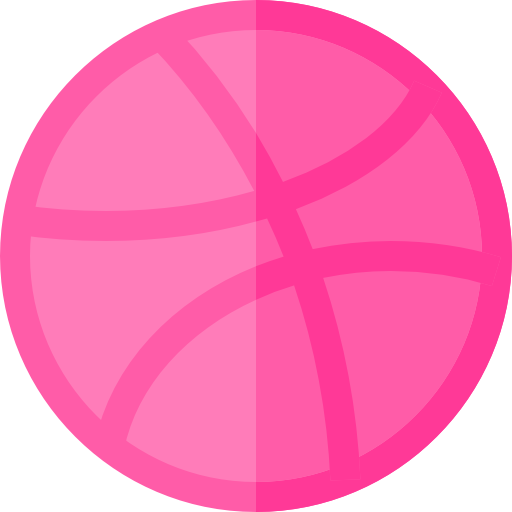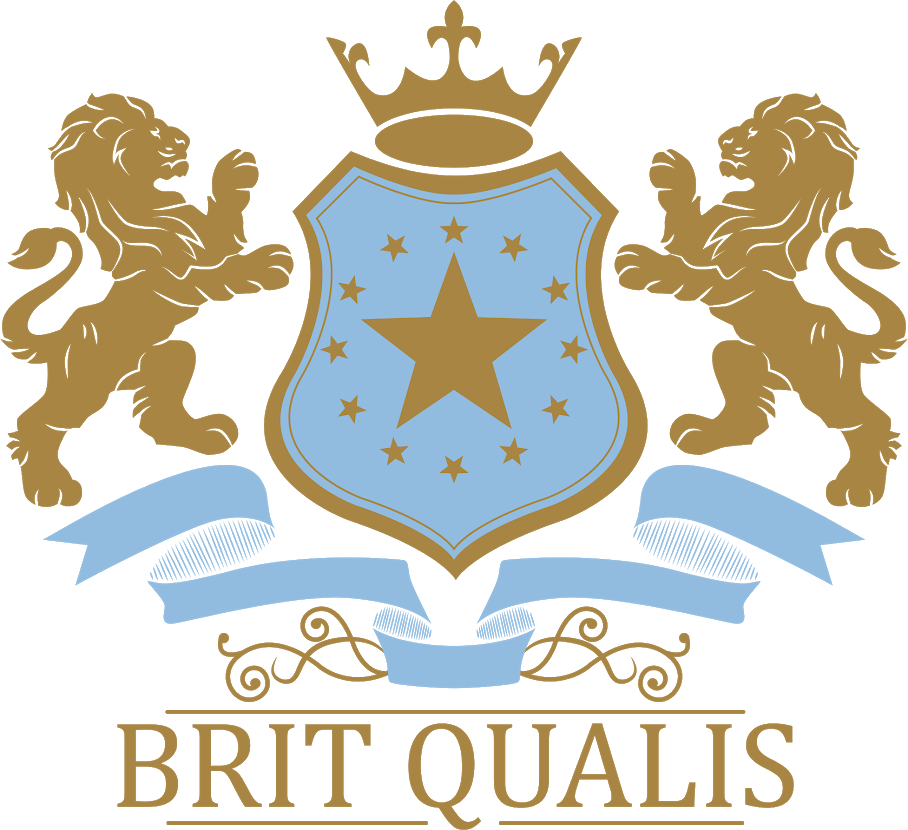- Company Profile
-

(+61) 280113465
(+91) 03340624483
(+40) 745348765
(+1) 3603693187
(+1) 4387949227
-

-

Things you wanted to know about Google new release Android Studio 4.0

In contemporary times, most businesses are suffering because of the Covid-19 pandemic situation. Business events, manufacturing units, worldwide economies are severely stuck because of this deadly disease. However, the good news for the App development companies amidst this bad time is that Google has released the much-awaited Android Studio 4.0 for the developers. Developers are now happy because they have been waiting for this review for a very long time.
This release is also an integral step towards ensuring stability and better performance of the application. Keep reading to find out more about the latest upgrades given in Android Studio 4.0 and ways it is going to ensure smooth app development work.
Design
- Layout validation
One of the main problems developers face in an android app development company in USA is building apps for various screen sizes and resolutions. It is required to make major customizations in UI to ensure that it is compatible with every screen that the user uses.
The entire process needs a feature to preview the layout, which is now possible with the Layout Validation Window. It benefits in previewing the layout in various screen configurations to ensure that the app looks perfect across multiple devices.
- Motion editor
The MotionLayout is responsible for improving the functionalities of the ConstraintLayout, which helps the Android app development company manage critical animation and motion in the applications. To perform edit and preview of the Motion Layout animations, developers can integrate this API with the Motion Editor easily.
- Better Layout Inspector
The latest Android Studio 4.0 has this tool, which helps correctly check how the application is designed on-screen beside the rest of the features.
Build
- Java 8 language for every APIs
Previously, the Android Gradle plugin reinforced the different features of the Java 8 language along with the desugaring process. With the new release, the desugaring practice has been maximized for supporting the Java language APIs.
- Build analyzer
The main benefit of the build analyzer is that it assists the developers in understanding and finding problems during the development through the plugins responsible for the entire development period. It is also significant for removing regressions.
Developer and profile
- Kotlin Android Live Templates
The IntelliJ feature provides the interaction to put basic constructs into the code through simple keywords. This new release Studio 4.0, includes Android-specific live templates for the Kotlin code.
- IntelliJ IDEA 2019.3 Platform Update
The basic Studio IDE of Android was running by IntelliJ IDEA 2019.3, but the 2019.3 releases upgraded to major improvements. The upgradations in the new release help in improving the quality and performance of the IDE.
- Improved CPU Profiler UI
The CPU profiler’s functionality is to find the recordings and offer relevant data related to the application’s thread activity. In Android Studio 4.0, the recordings are not the same, plus they are arranged in groups for smooth analysis. It allows you to switch groups up and down easily or drag or drop various things inside a group for personalization touch.
Conclusion
Hence, you can understand the features and bug fixes which are now given with the Android Studio 4.0 to develop better Android mobile application. These features are nothing less than a big enhancement in Android app development and bolster business sales.
close